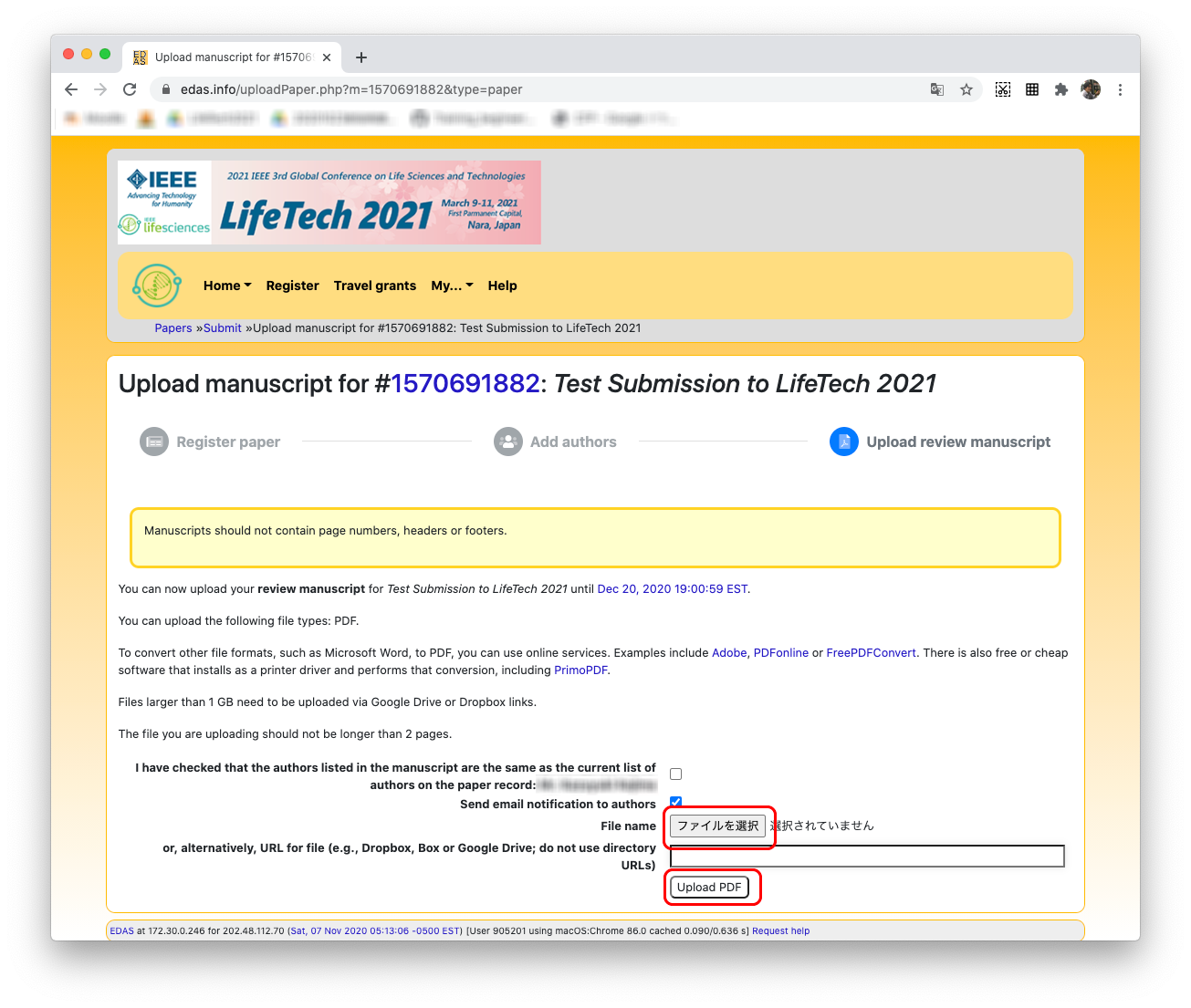Paper Submission Procedures
Creating Your Account
- Go to EDAS Conference Management System.
- Click "create new account."
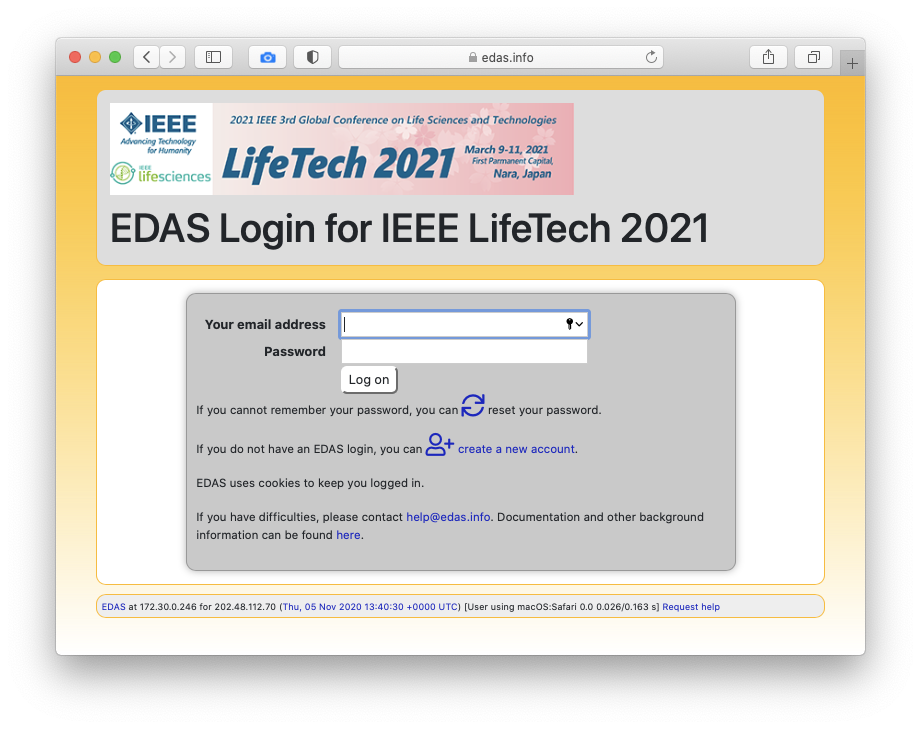
- Fill required fields.
- Fill additional fields if any (wheelchair, vegetarian, etc.).
- Check "I consent to the EDAS privacy policies" and click .
- Instructions for setting up the password will be mailed.
- Clicking the link in the mail body lets you to the screen below for setting your password.
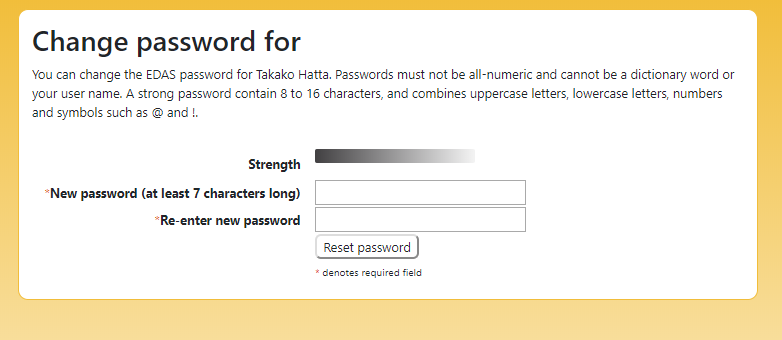
- Clicking activates your EDAS account.
Paper Registration (Entry)
- Login EDAS Conference Management System and click and Find "IEEE LifeTech 2021" from the list.
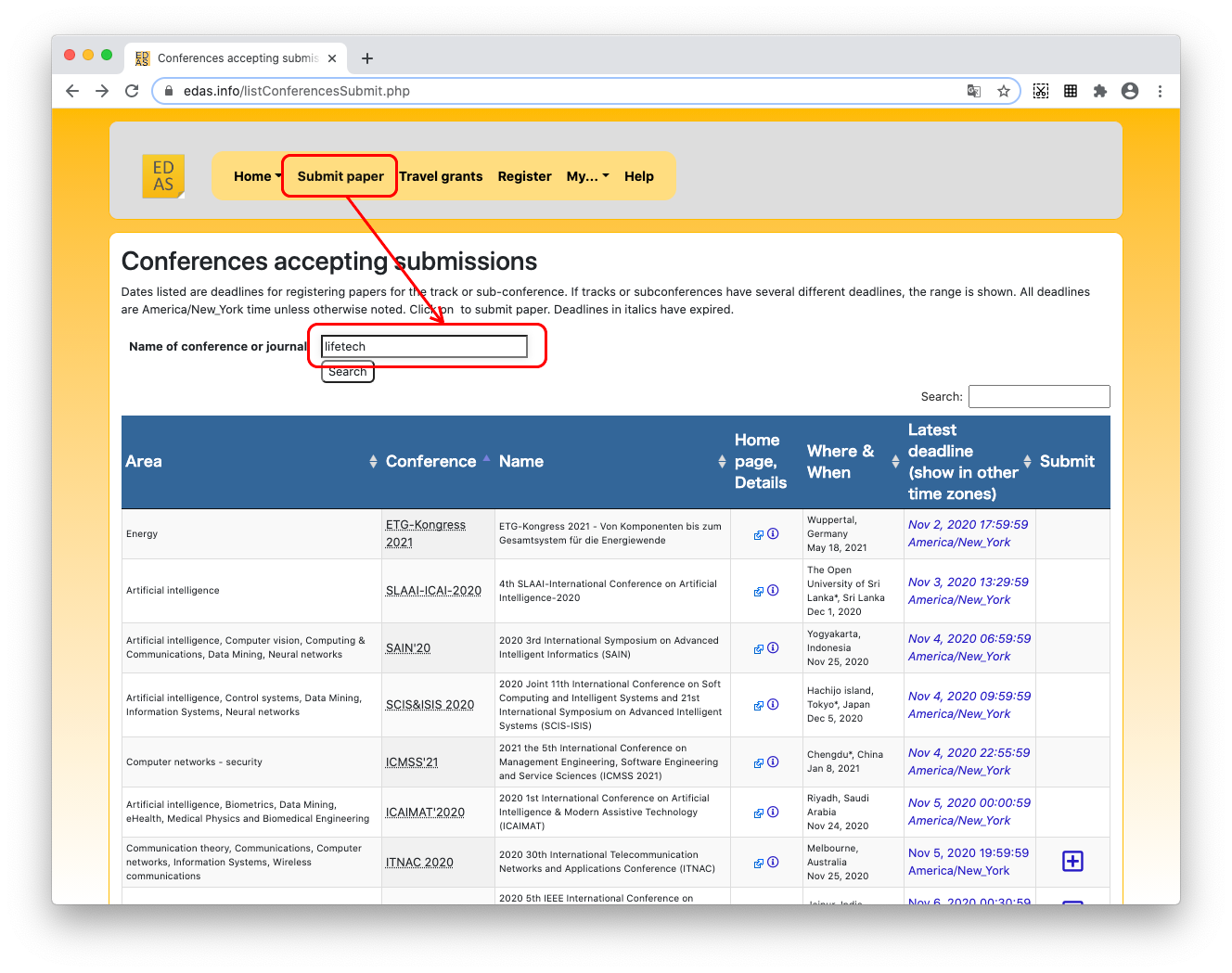
- Click (+) icon on the right.
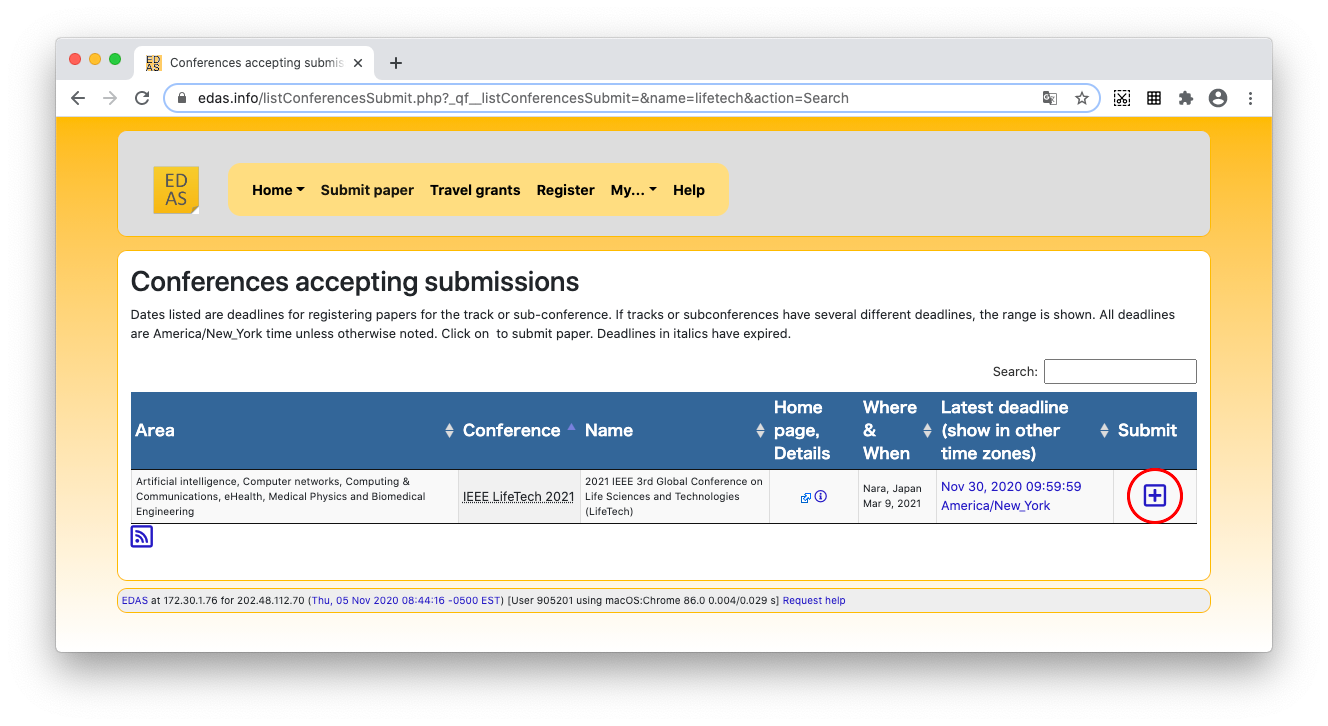
- Select a track which related to your paper.
- Enter the required field and check the topics related to your paper.
- Click your preferred presentation category and paper type.
LifeTech 2021 welcomes the following three type presentations.- Oral: 15 minuites preseantation and 5 minuites discussion.
- Poster: Presentation in front of your poster panel during core-time of the appointed poster session.
- Demo: Demonstration at your demo booth during core-time of the appointed demo session.
Demo booth has a poster panel, a desk, and an electric power supply.
- Student paper: The first author and presenter is a student.
- WIE paper: The first author and presenter is femal.
- Enter the required field and check the topics related to your paper.
- Press button to proceed.
- Your paper registration is completed. Use (+) icon at "Authors" to add co-authors (you may have to ask co-authors to create accounts on EDAS). Use upload icon at "Review manuscript" to upload your paper.
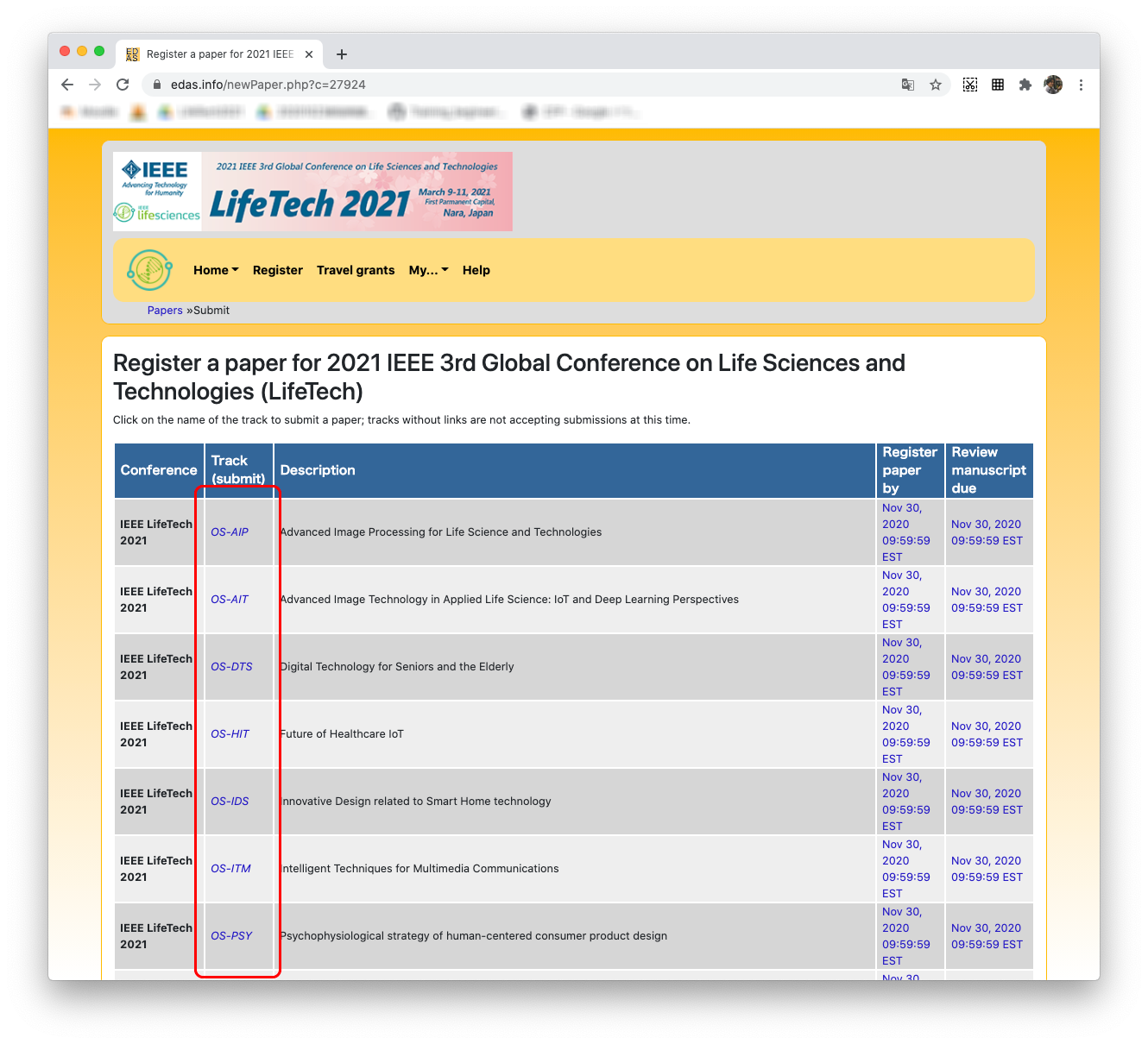
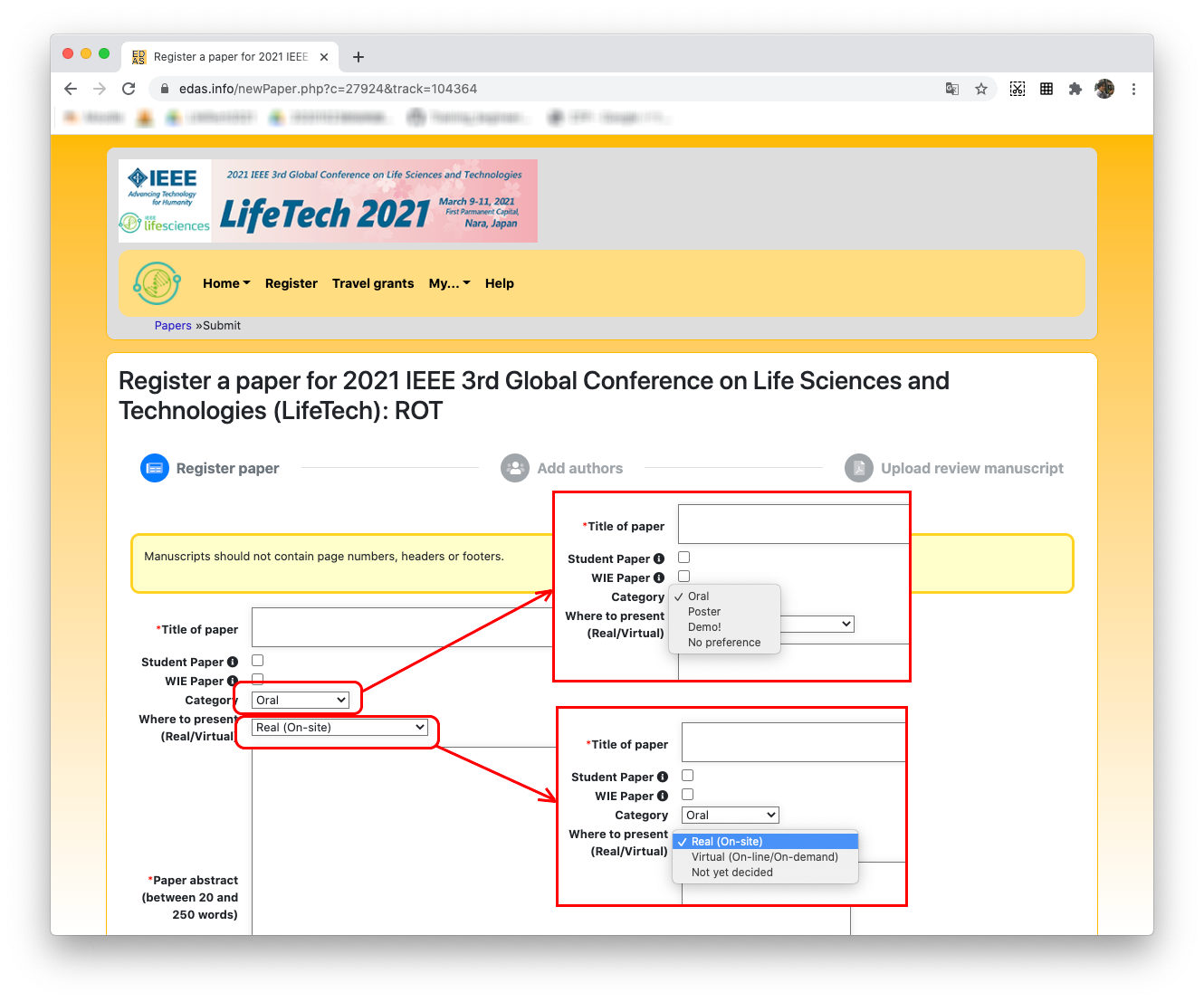
Review Paper Template & Upload
- Get an A4-sized IEEE template and write your paper (2-pages for review).
- Login EDAS Conference Management System.
- Registered papers are now listed in your home page. Click icon at "Upload paper" to proceed.
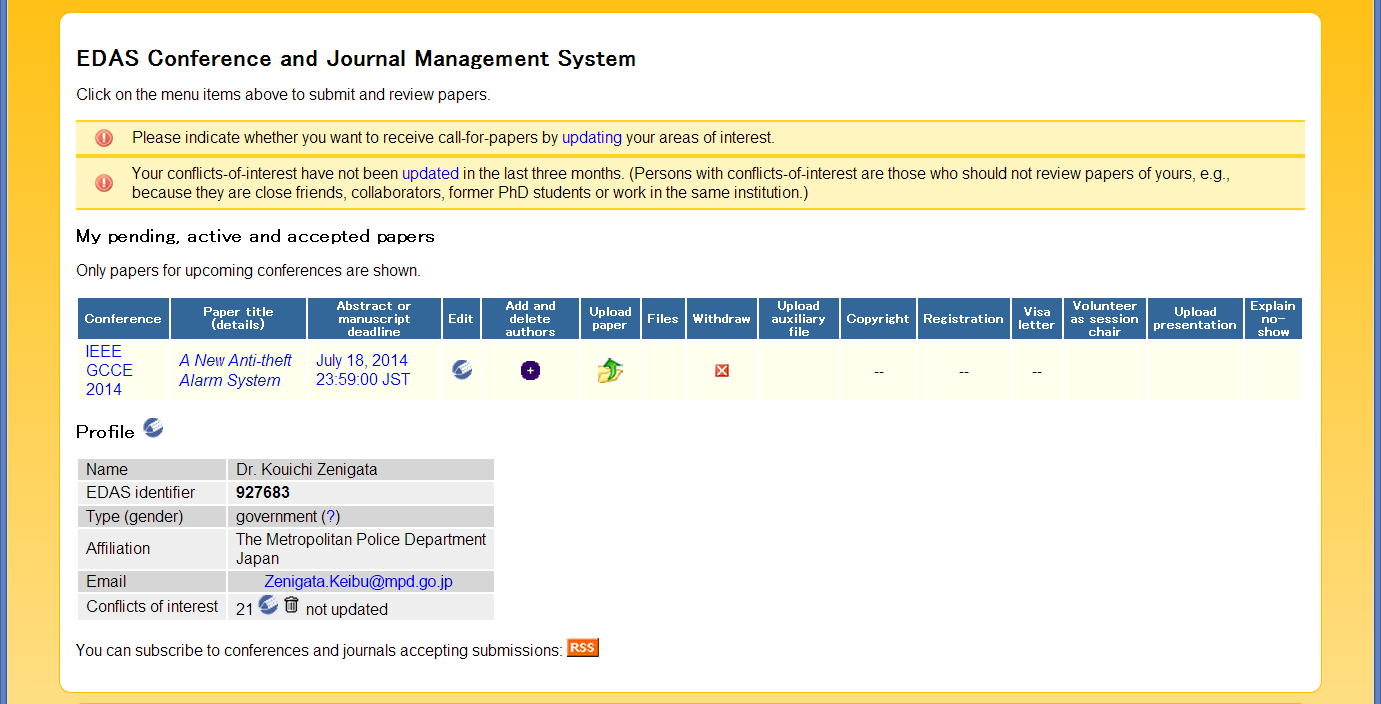
- Confirm that authors listed in your manuscript are correctly registered on EDAS. Check the checkbox and proceed uploading.